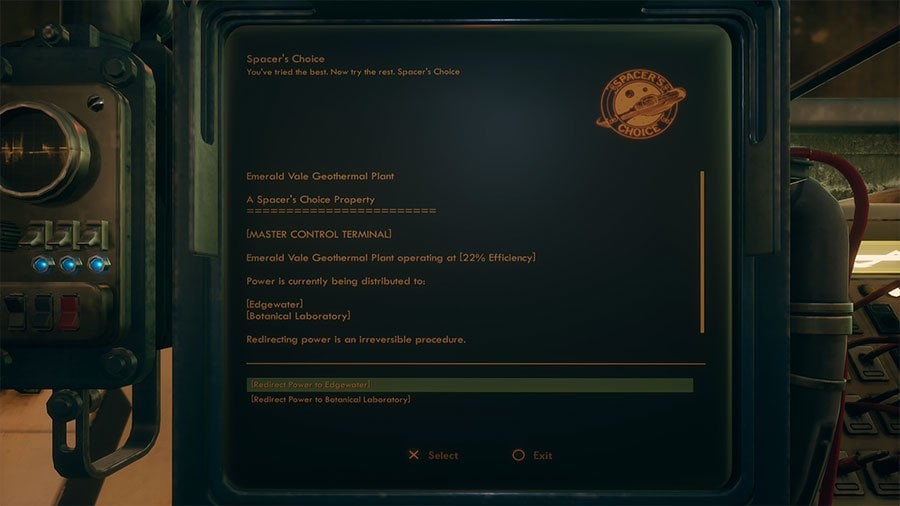Where To Start Peril On Gorgon DLC In The Outer Worlds

Peril On Gordon is now available to purchase and download on all platforms. This guide on Where To Start Peril On Gorgon DLC In The Outer Worlds will explain the process you must follow in order to begin your adventure through the DLC as the game doesn’t really give you any pointers.
The staggered release of Peril On Gorgon left many players confused so before trying to find out where to star the DLC, ensure you have purchased the DLC and it is installed. On the main menu of the game, before you select a game to load, you will notice a small icon in the lower right. This indicates that you have Peril on Gorgon installed, so you should be able to follow this guide to get you started.
How To Start Peril On Gorgon DLC In The Outer Worlds

When you are in-game you need to return to your ship, The Unreliable. There’s usually a Fast Travel point on your map, if you’re already on a planet or at another location. Once you are back on board your ship head to the terminal so that you can navigate a new location.
Select anywhere to travel, the destination does not appear to matter. After you arrive at the destination there will be a brief conversation between yourself and a delivery guy that is delivering a package to your ship. Accept the package. After the conversation, a HPS box will be placed aboard your ship along with the a new quest, “The Ones Who Walk Away From Gorgon”. Select that quest as your active quest to find the box on your ship, if you struggle to find it.
Now simply follow this quest line to arrive on Gorgon and begin the DLC.
- Make sure the DLC has been purchased and installed
- Fast Travel to The Unreliable (your ship)
- Use the terminal on the ship to travel to any other location
- Accept the parcel delivery to begin the Gorgon quest line.